How a complex user flow became an engaging learning experience through a multi-platform social media campaign.
Concept, Storytelling, Branding, Social Media Design, Tutorial Animation, Typography, Generative AI, Editing, Music, Production.
The 30 seconds GenAI hybrid animation for Social Media – adapted for the YouTube 16:9 format.
The Brief
Conceptualize and deliver a social media campaign combining static posts and a video tutorial to showcase how to use an online graphic design application (Easy Movie Poster) which targets the niche market of movie posters for indie filmmaking.
Objective: translate a complex user flow into clear and visually engaging content that makes learning intuitive and guides users toward confidently using the software to achieve optimum results immediately.
Solution: “How-to” made simple
The leading concept is: demonstrating how users go from Point A (starting point: a template) to Point B (end product: a custom design).
Visual clarity is key. Here, it is achieved by breaking down the design process flow into simple steps in order to showcase a methodic and successful user experience.
The campaign – which is published on multiple platforms – combines static posts for quick visual summaries and video demonstrations for more in-depth guidance.
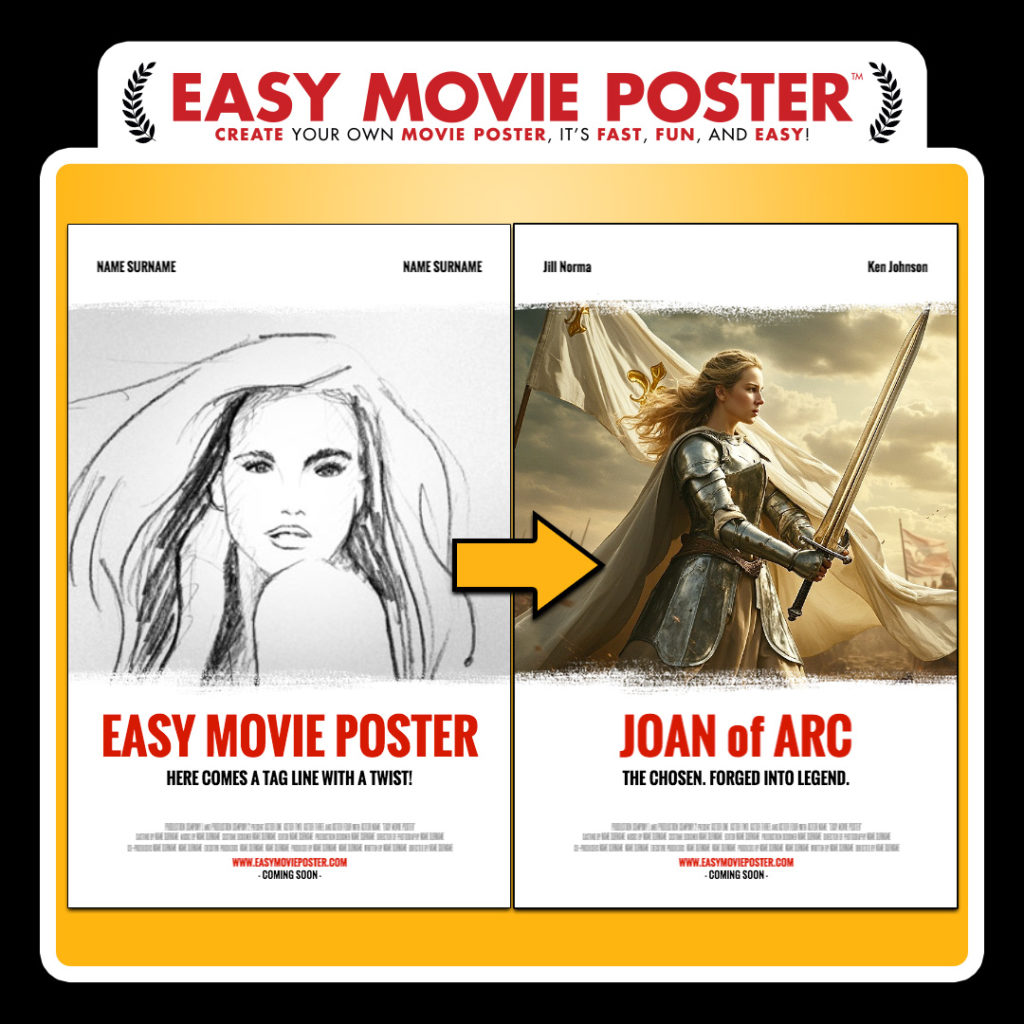
Point A (starting point) to Point B (end product)
Process
The campaign is built with the end goal of the user in mind: creating a finished product. In this case, that product is a movie poster.
1. The theme
A. The Visual, the Story, the Connection
Creating a movie poster is an art form in itself. Within a single frame, and with the use of a strong visual element, it must tell a story and establish an emotional connection with the audience.
Creating a movie poster for a film is an art in itself. It has to convey within one still frame a visual that tells a story and established a connection with the audience. Since the target users of the Easy Movie Poster software are independent filmmakers and film students (often working with small budgets to pursue big dreams) I turned to history to select a story that would mirror their journey.
Using GenAI, I created a visual and a short sequence for a fictional film based on the story of Joan of Arc.

GenAI visual that will be integrated in the end product
B. The end product: a promotional poster
Easy Movie Poster offers templates specifically designed to help users create movie posters that align with industry standards. These templates provide a professional foundation, making it easier for independent filmmakers and students to produce polished, promotional-ready visuals. The poster for Joan of Arc was created within minutes.
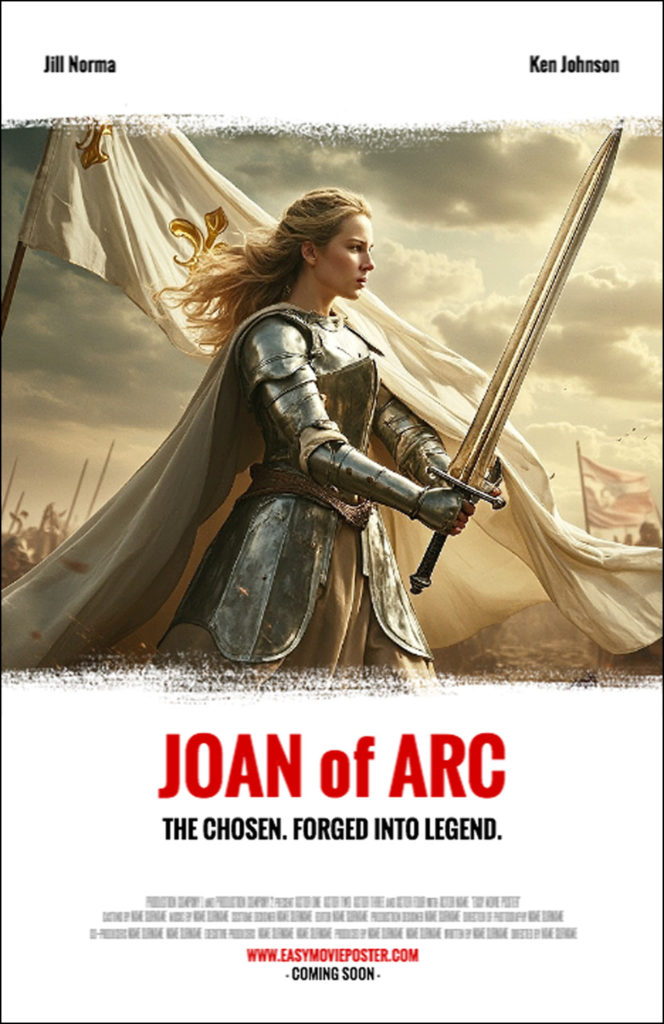
The end product
2. Social Media Posts
A set of square static posts, created for Instagram and leveraging Easy Movie Poster’s branding, presents the before-and-after stages (from template to custom poster), displays the design center interface where the poster is created, and showcases the end product.
Simple and clear visual communication goes a long way by highlighting the key moments of the user experience.
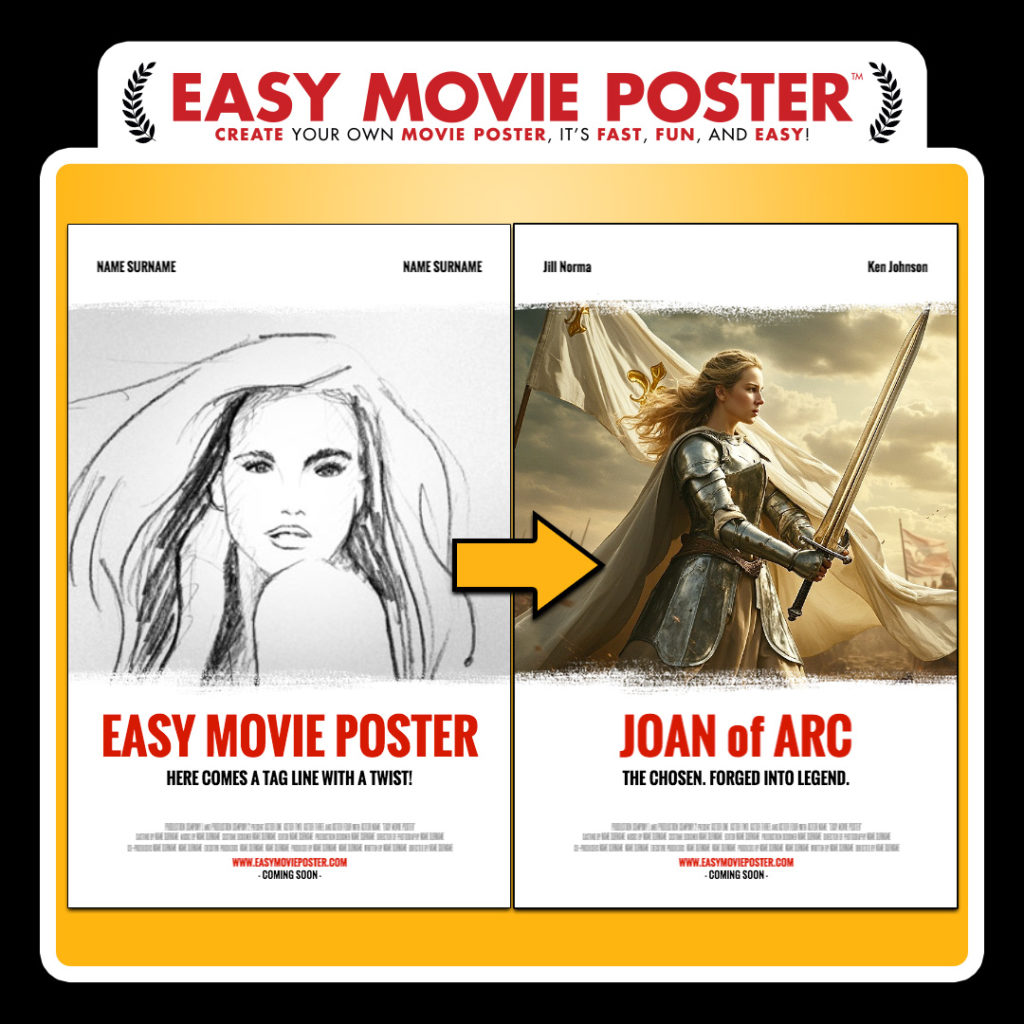
IG post: from template to end product

IG post: the Design center interface: simple, clean, efficient.
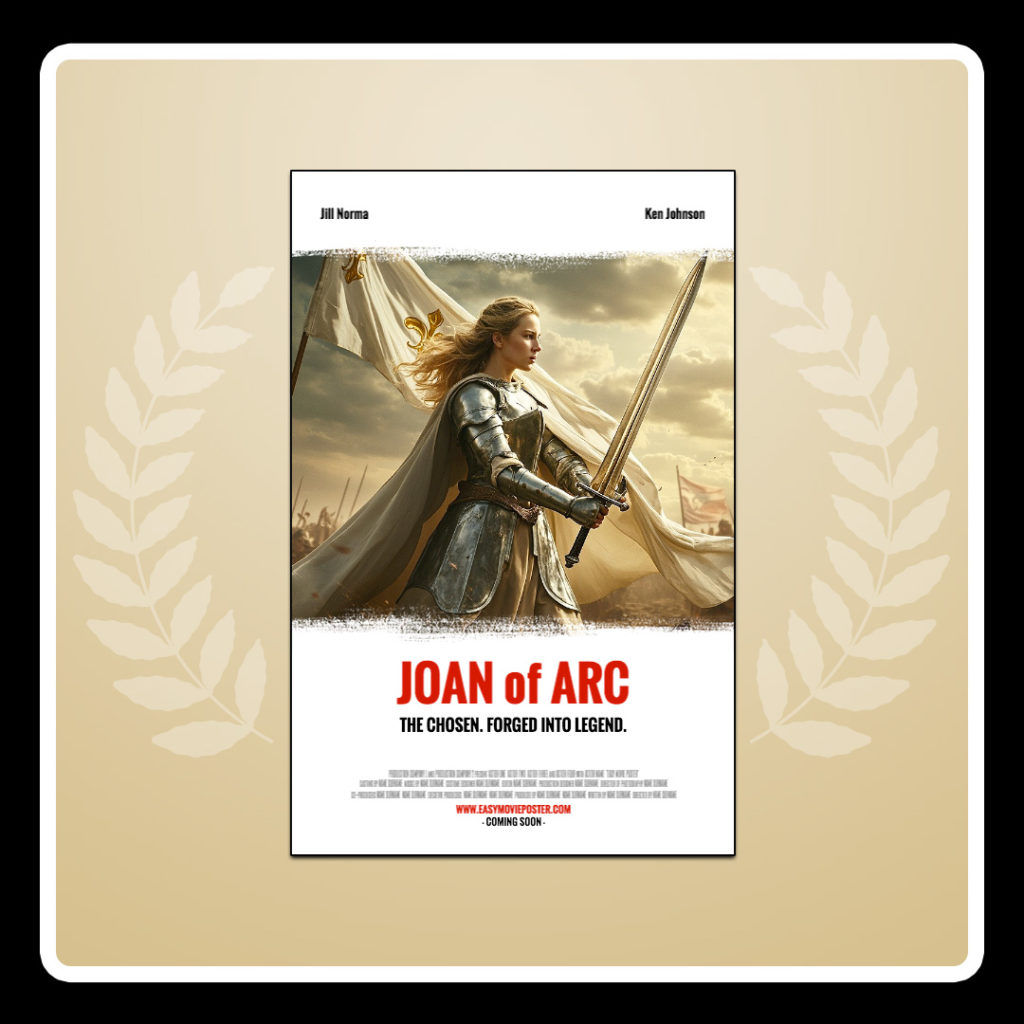
IG post: the end product
3. 38-second Tutorial Animation
A. Opening scene: the theme
The tutorial animation opens with a GenAI video created from the original still visual. Designed to capture attention, this short sequence symbolizes the essence of filmmaking. The epic scene sets the tone and then transitions into a static backdrop, visually anchoring the theme of the tutorial.
B. Key Frame and Typography for a Tutorial AnimAtion
The second part of the tutorial animation is built from screenshots captured while creating the movie poster within the application. Typography is overlaid to guide the viewer through each step, providing key information even without sound.
The animation was assembled in a video editing suite, where I organized each visual element, shaped the pacing, and integrated the typographic elements to create a smooth and informative sequence about how to master this graphic design software in 38 seconds.
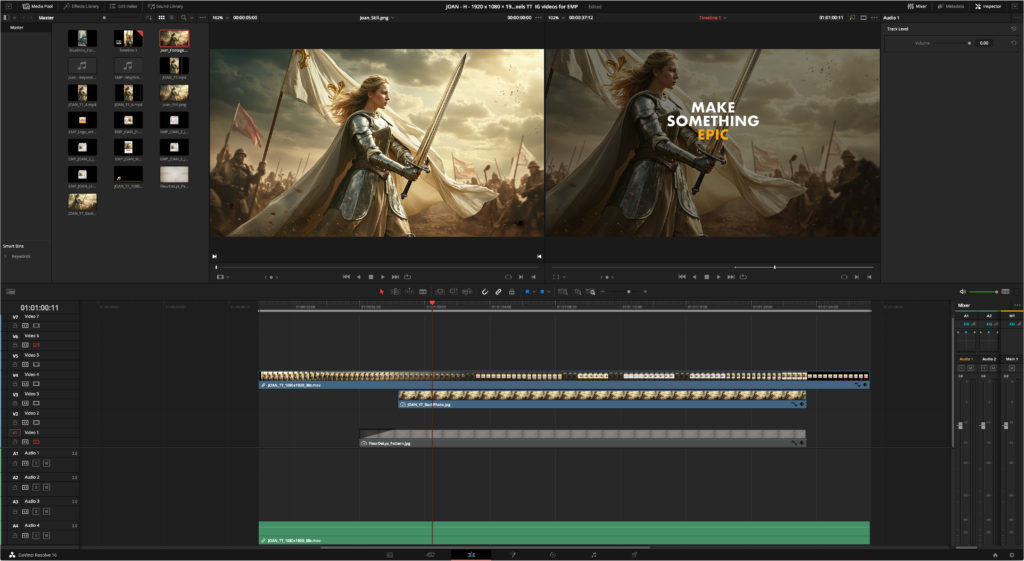
Editing: putting the animation together
C. Music
The music for both the opening scene and the tutorial sequence was created using GenAI, then aligned and fine-tuned to match the timing of the animation during the editing process.
D. Delivery
The video sequence was originally created in vertical format for TikTok and Instagram. It was later adapted to suit YouTube’s horizontal format.
Vertical format for TikTok (and Instagram)
Horizontal adaptation for YouTube
Result
Once the format was established, it became a flexible system: adaptable to different themes, audiences, and educational goals. This approach allowed us to create different themes, and reinforce the core tutorial message, reaching a broader audience each time, while keeping the content fresh, engaging, and useful.
Here’s the Dinosaur “Fierce” version:
